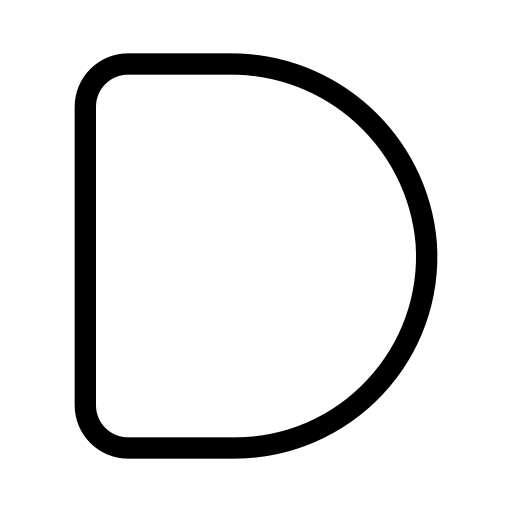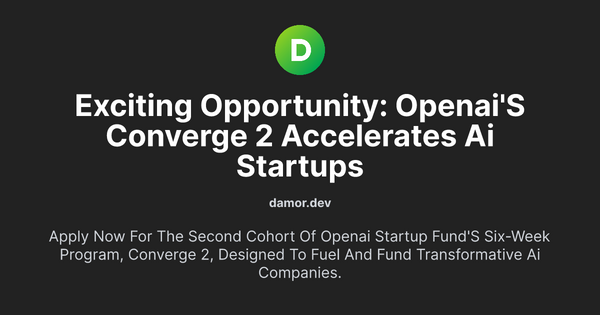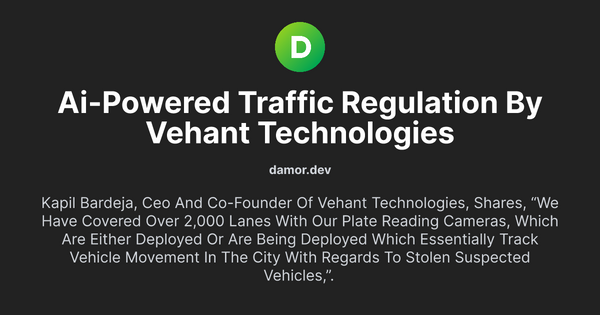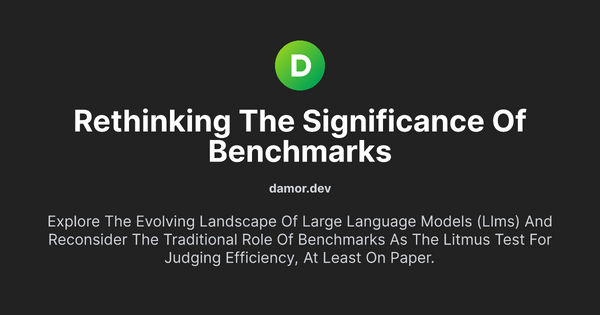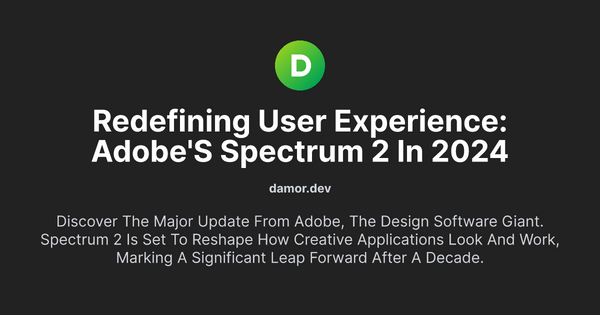[Solved] ZlibError:zlib: unexpected end of file - payload
![[Solved] ZlibError:zlib:
unexpected end of file - payload](/content/images/size/w1200/2024/02/Screenshot-2024-02-18-143905.png)
Introduction:
Encountering errors during the creation of a new project can be frustrating, especially when it's related to unexpected technical glitches like the "ZlibError: zlib: unexpected end of file" error. If you've come across this issue while using npx create-payload-app to initialize a new project, you're not alone. Fortunately, there's a straightforward solution to tackle this problem and get your project up and running smoothly.
Understanding the Problem:
The error message "ZlibError: zlib: unexpected end of file" typically indicates an interruption in the process of downloading necessary files, resulting in an incomplete or corrupted payload. This error often occurs when the process is terminated prematurely, as in the case of pressing ctrl + C to close the operation due to perceived stagnation or lack of progress.
Error Message Analysis:
When examining the complete error message, we can identify crucial details such as the specific file causing the issue (453ac218ea0977b64b52e77442a5f0aba45a9a25.tar.gz), its directory (/home/devops/.degit/github/payloadcms/payload/), and the context of the operation (/home/devops/projects/firstcry). Understanding these elements is key to resolving the problem effectively.
Solution:
Follow these steps to resolve the "ZlibError: zlib: unexpected end of file" error and successfully create your payload CMS project:
- Identify the Problematic Directory:
Locate the directory mentioned in the error message for your specific project (/home/devops/.degit/github/payloadcms/payload/). This directory contains the incomplete or corrupted file causing the error. - Delete Corrupted Files:
Delete the incomplete or corrupted file (453ac218ea0977b64b52e77442a5f0aba45a9a25.tar.gz) from the problematic directory. This action clears the way for a fresh download during the next attempt. - Restart the Project Creation Process:
Re-run thenpx create-payload-appcommand to initialize your project. This time, exercise patience and allow the process to complete without interruption. Depending on your system and network conditions, the download may take several minutes to complete. - Monitor Progress:
During the project creation process, keep an eye on the progress indicators to ensure that files are being downloaded and installed correctly. Avoid prematurely terminating the operation to prevent a recurrence of the error. - Completion and Validation:
Once the project creation process concludes successfully, verify that your payload CMS project has been initialized without any errors. You can now proceed with your development tasks with confidence.
Conclusion:
By following these steps, you can overcome the "ZlibError: zlib: unexpected end of file" error encountered during the creation of a new payload CMS project. Remember to exercise patience, monitor the process, and address any interruptions promptly to ensure a smooth project initialization experience. With this solution, you can focus on unleashing your creativity and building exceptional digital experiences with your payload CMS project.